I made buttons for SOOO many of you and I'm super excited to do that for you guys, only I didn't realize I also need to show you how to use them! So here is my very first tutorial! EEEK! All of the buttons below are the ones that haven't been claimed yet, or have asked me for help putting it on the blog, if you need help and your button isn't listed below PLEASE let me know!
I have uploaded all of your buttons to Photobucket
I have uploaded all of your buttons to Photobucket
First you need to add a gadget to your blog & select the HTML/Javascript option, then copy the code highlighted in yellow below and paste it into the box.
<center><textarea id="code-source" rows="3" cols="20" name="code-source"><center><a href="BLOG URL"><img border="0" src="BLOG BUTTON URL" /></a></center></textarea></center>
After you paste that code in the box then click on your button above and copy the link in the address bar now there are TWO places where you are going to paste this code and they are highlighted below.
<center><textarea id="code-source" rows="3" cols="20" name="code-source"><center><a href="BLOG URL"><img border="0" src="BLOG BUTTON URL" /></a></center></textarea></center>
After you have done that then you need to fill in the spot where it says "MY BLOG URL" Just replace those words with the link to your blog homepage.
<center><img style="border: 0px none ;" alt="Grab My Button" width="185" src="BLOG BUTTON URL" height="123" title="Grab my button!" /></center>
<center><textarea id="code-source" rows="3" cols="20" name="code-source"><center><a href="BLOG URL"><img border="0" src="BLOG BUTTON URL" /></a></center></textarea></center>
Now hit the save button and preview your new button! If you have any questions or need anmy help feel free to leave me a comment or send me an e-mail I'm happy to help out my lovely readers!
Email: MrsGambizzle@Yahoo.com
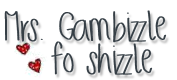



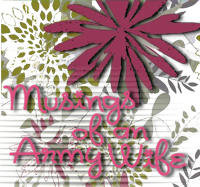

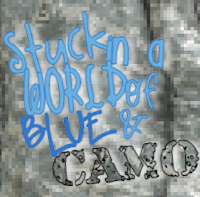

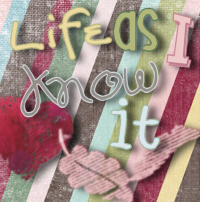




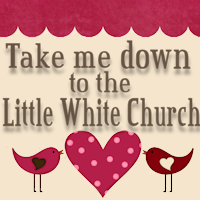


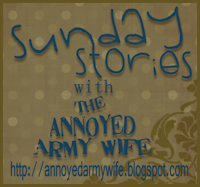
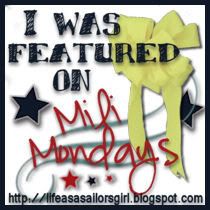
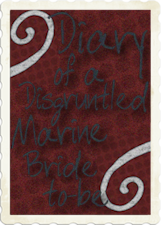

Thank you sooo much! I love it! You are so crafty :)
ReplyDeleteYour welcome! I love helping people out! :)
ReplyDeletethanks for those valuable resources mrs gambizzle.
ReplyDeleteI was gone all day yesterday but I finally got it up today. I'm not going to lie, it took me a minute to figure it out but it's there now. Yay! Thanks again!
ReplyDeletei loooove my new button and layout :)
ReplyDeleteHi!
ReplyDeleteI'm a new follower and I LOVE your blog! And all of these buttons are adorable. Check out my blog if you get a chance!
http://writinglettersinmyscrubs.blogspot.com/
I would love to get a button! My graphics skills are pretty dismal! Yours look amazing, I entered your contest too.
ReplyDeleteFeel free to check out my blog as well.
http://mymarineandme.blogspot.com
Thank you so much!!
ReplyDelete